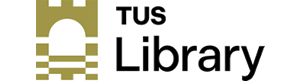Book a Library PC
AIT Library offers computers which may be booked for 2 hours at a time by students.
Access via your AIT Microsoft Office 365.
– Log into Office 365
– Go to App Launcher
– Go to ‘All apps’
– Scroll down until you find ‘Library Booking’ and click
– Reserve a PC
– Input your student number
– Choose location of computer you want to book – either Main Floor PC or Print Room PC
– You can book for today or tomorrow
– The time defaults to the next available slot but this can be changed
– Click submit
– Review choices and ensure they are correct
– Take note of PC number
– Accept or Cancel Reservation
– The Library Booking will now appear in your shortcut apps
You can also book through your mobile device:
<